Welcome to Xaap!
We are happy to have you on board as an Account Admin. Before you get started, you should take a moment to familiarize yourself with the structure of Xaap.
There are two main components in the Xaap ecosystem:
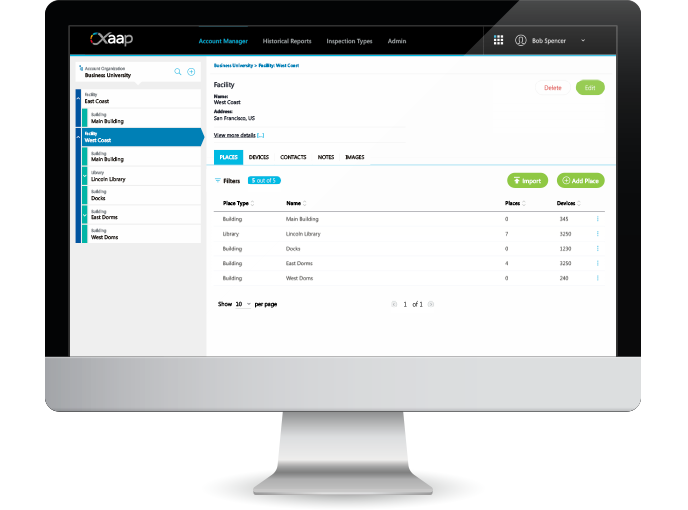
This is where you can create customers, add buildings, devices, and users, set permissions, and view closed inspection reports. |
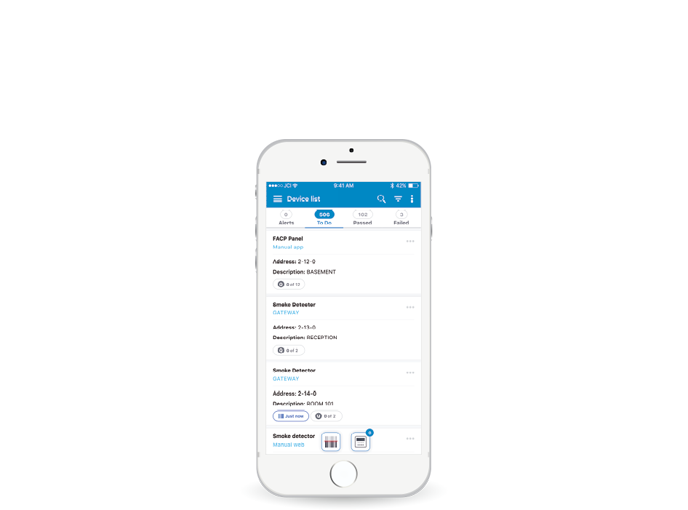
This is the tool you and your inspectors will use to perform inspections on buildings and devices and generate consistent reports. |
Let’s look at an example of how they work together:
Bob is a new inspector in your organization and he would like to use the Xaap mobile application to perform the Extinguisher inspection on a new customer (the library building of the local school). In order to enable him to do that, there are a few steps you have to follow in the web application first:
- Add Bob as a user with the role of ‘Inspector’.
- Create the local school as a customer in your account and then add the library as a building to the new customer.
- Add the extinguishers as devices to the library building, if you have the list of the extinguishers upfront (this step is not required, however, as Bob can also add the devices during the inspection using the mobile app).
Now, Bob can use the mobile application to start an inspection of the brand new building (Library/Local School) you have created. It’s simple!
What’s next?
There are lots of other things our web application can do, but here are some steps to help you get started:
Recommended training:
Please note: you must first complete your registration process before you can set up your account!
If you would like to learn more about our mobile application, start by creating your first inspection.