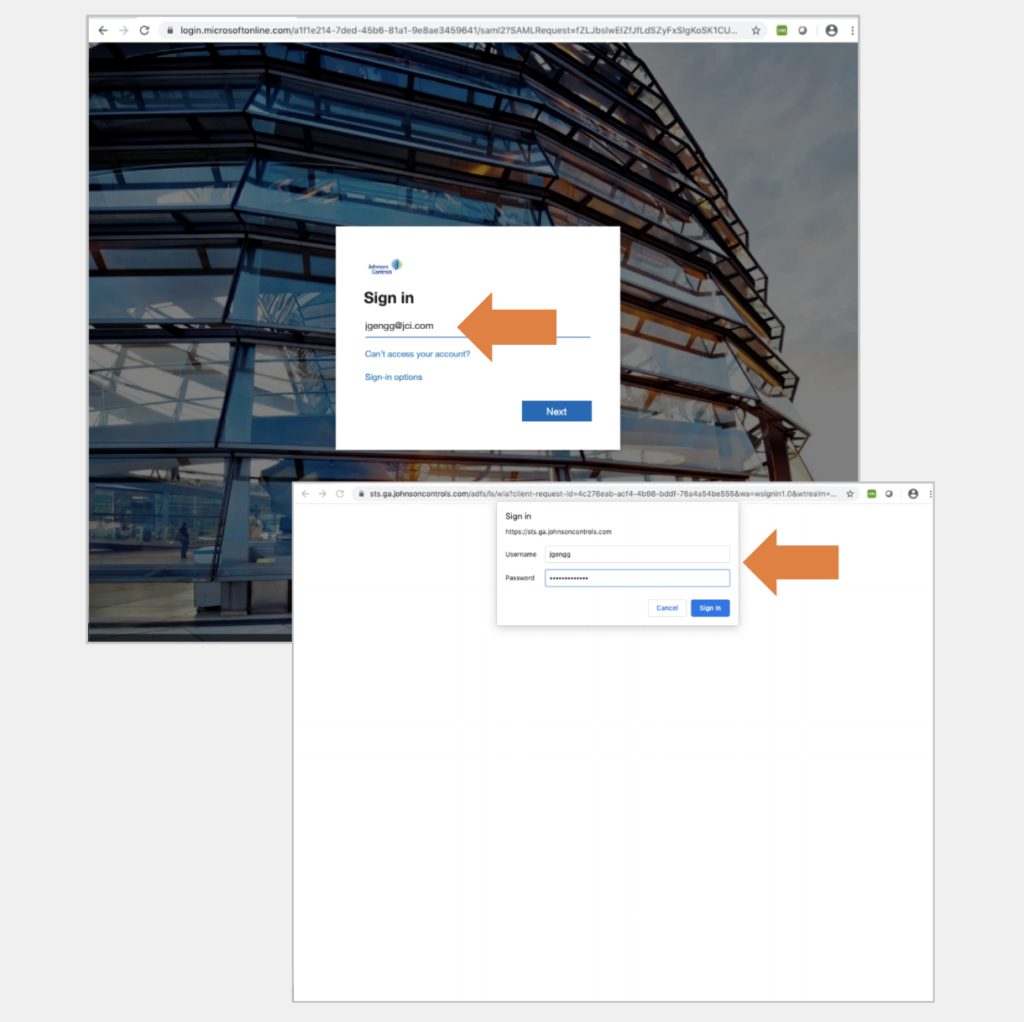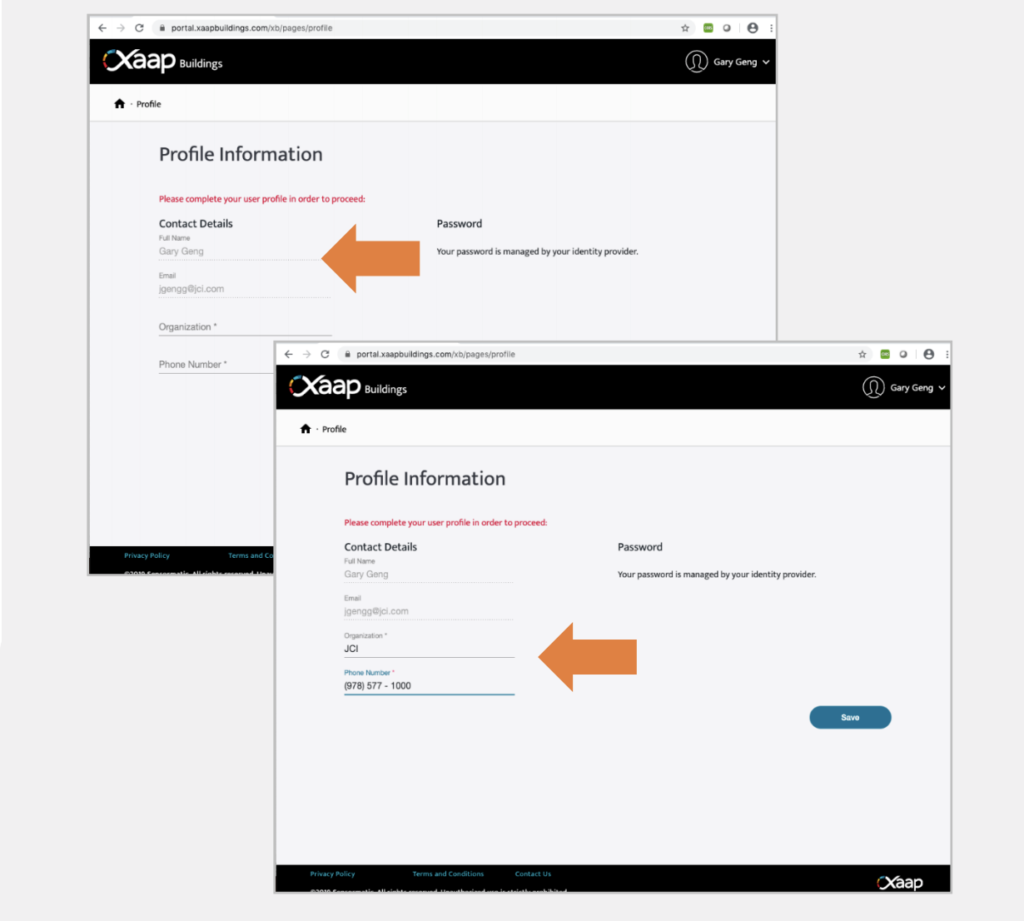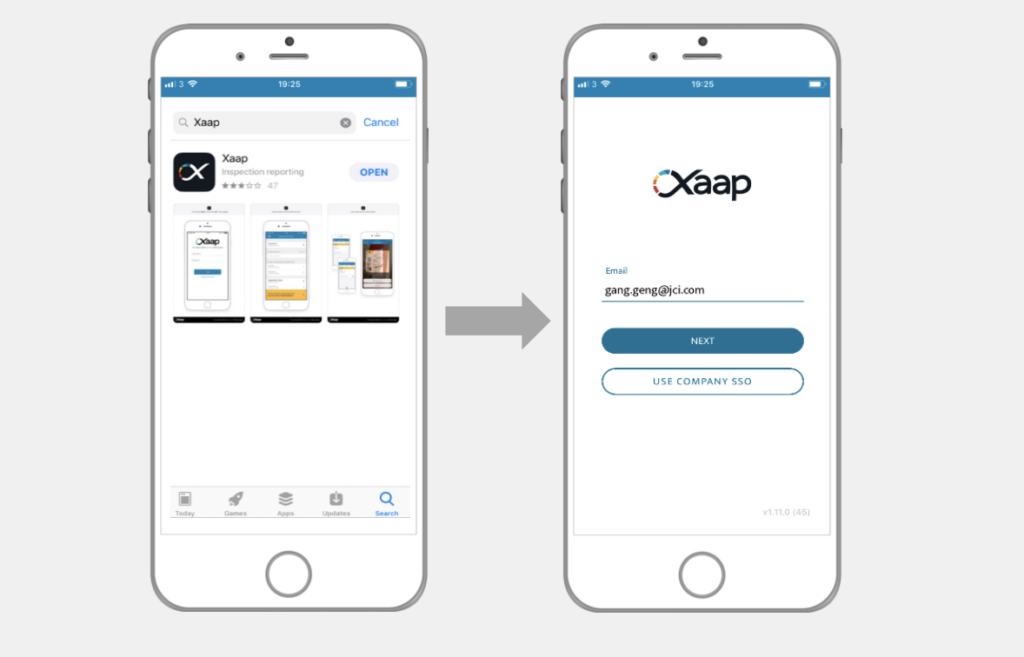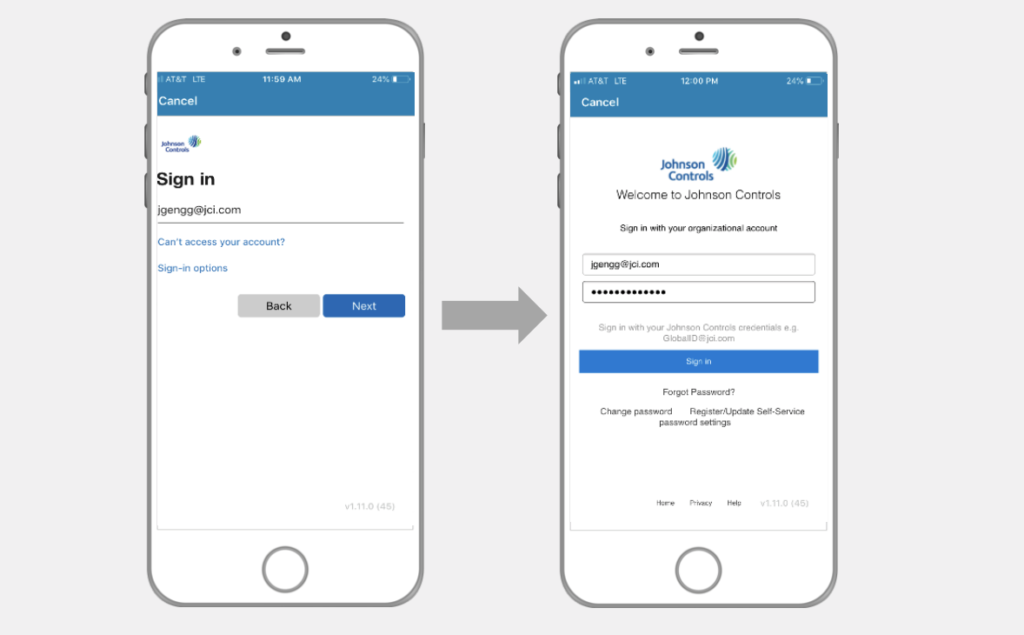Request User Creation
To top
Request User Creation
To topIf you are a JCI user, send an email to [email protected] and request to add you as a new user.
Please include below information in your email:
- First and Last Name
- Your JCI email address
- You role (e.g. inspector )
- User Domain – Branch Number – City & State (e.g. Fire – 153 – Rochester, NY)
Once you are added as a new user, you will receive an email from Xaap Support.
Log Into the Xaap Web App
To top
Log Into the Xaap Web App
To topTo access the Xaap Web App, go to xaapbuildings.com and click “Sign In” on the top. Enter your JCI email address.
Once you click “Next”, you will be directed to the JCI corporate login. Enter your Global Id address ([email protected] format). On the Sign In screen enter your global id and password.
Complete your profile information by filling out organization name and phone number.
Log Into the Xaap Mobile App
To top
Log Into the Xaap Mobile App
To topIf you need to access the mobile app for performing inspections, download the Xaap mobile app from the App Store. Open the app, enter your JCI email address, and click next.
In the corporate login screen, enter your JCI Global ID and Password and sign in. Now you should be logged into the Xaap mobile app.