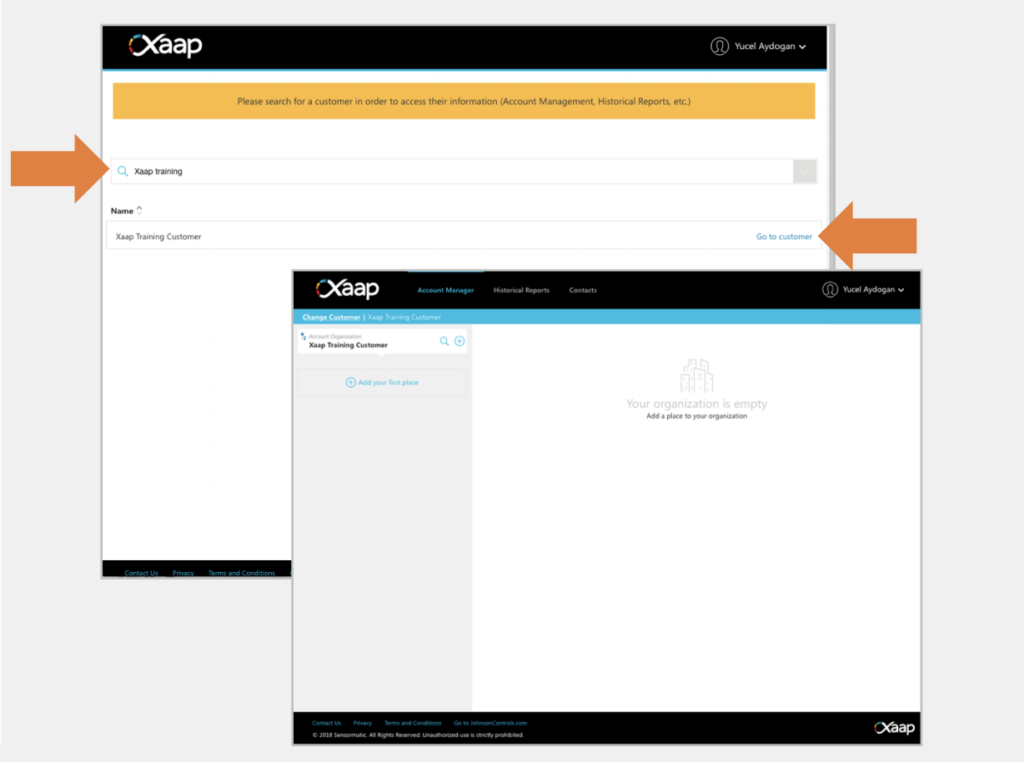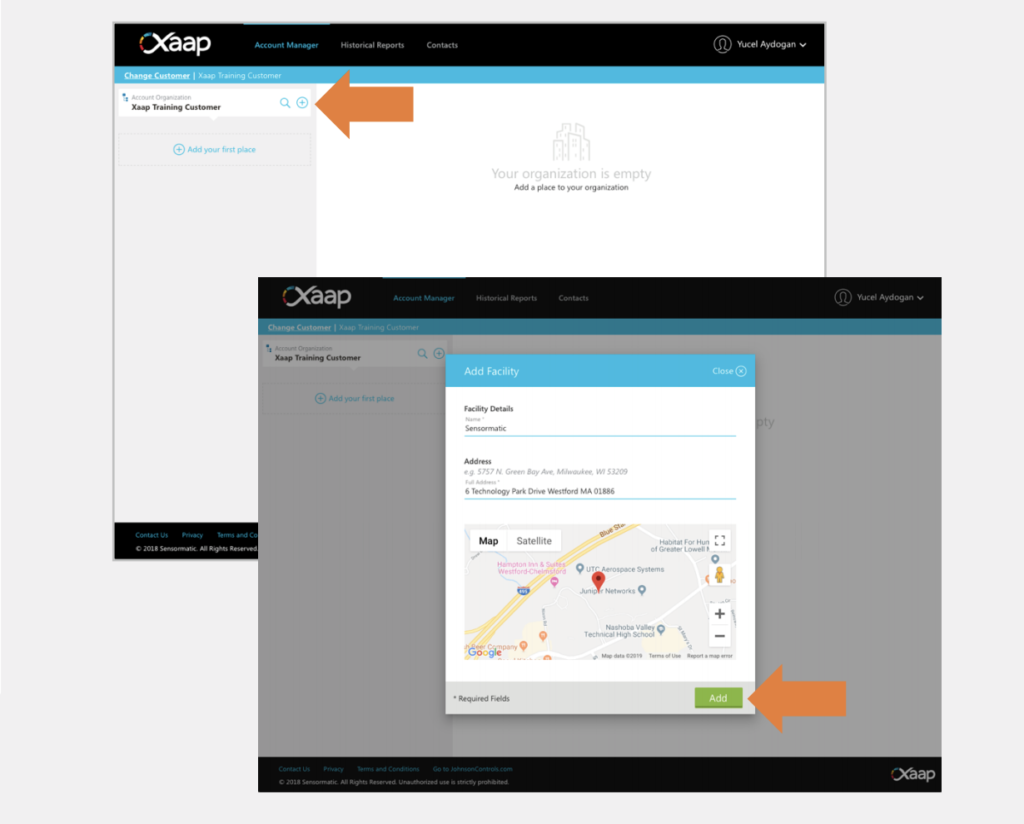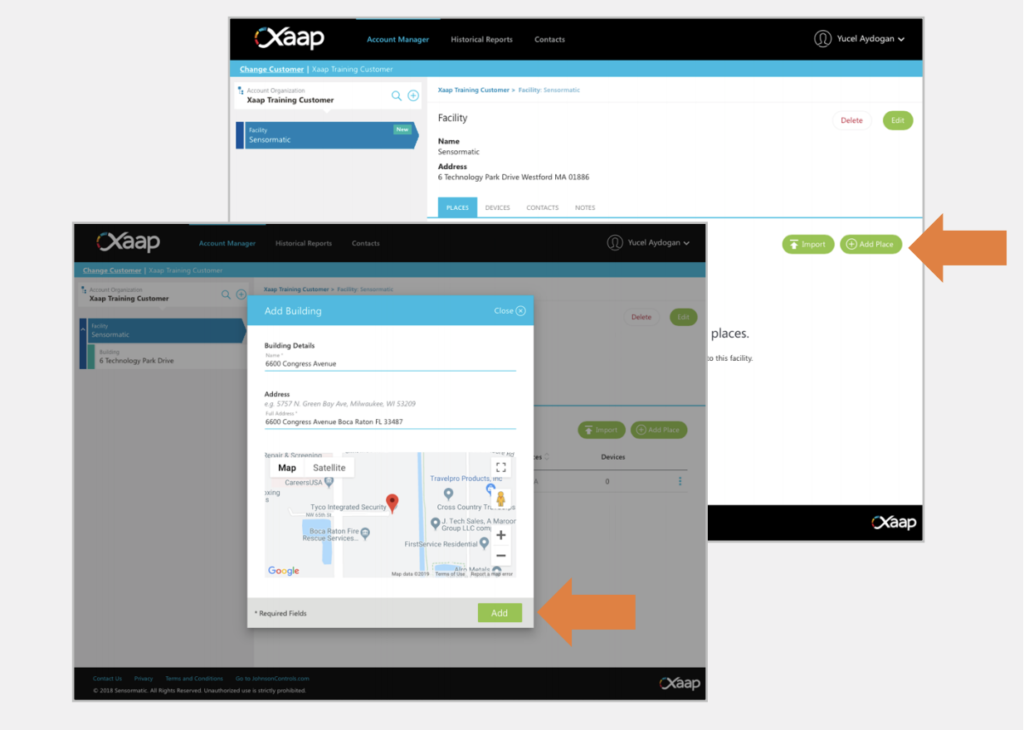Select Organization
To top
Select Organization
To topLog into the Xaap inspection web application and search for your organization or your customer (if you are a service provider user).
Click ‘Go to Customer’ to select the organization. If you can’t find any customer records, please contact Xaap Technical Support.
Add a Facility
To top
Add a Facility
To topAdd a facility by clicking the ‘+’ button next to the account name. Enter the facility name and address, and click the ‘Verify address’ button. Confirm the location of the facility on the map and click ‘Add’ to continue. Repeat the process for additional facilities.
Add a Building
To top
Add a Building
To topNext add one or more buildings under each facility.
Select the facility in the left pane and click ‘Add Place’. Enter the building name and address, and click the ‘Verify address’ button. Confirm the location of the building on the map and click ‘Add’ to continue. Repeat the process for additional buildings.