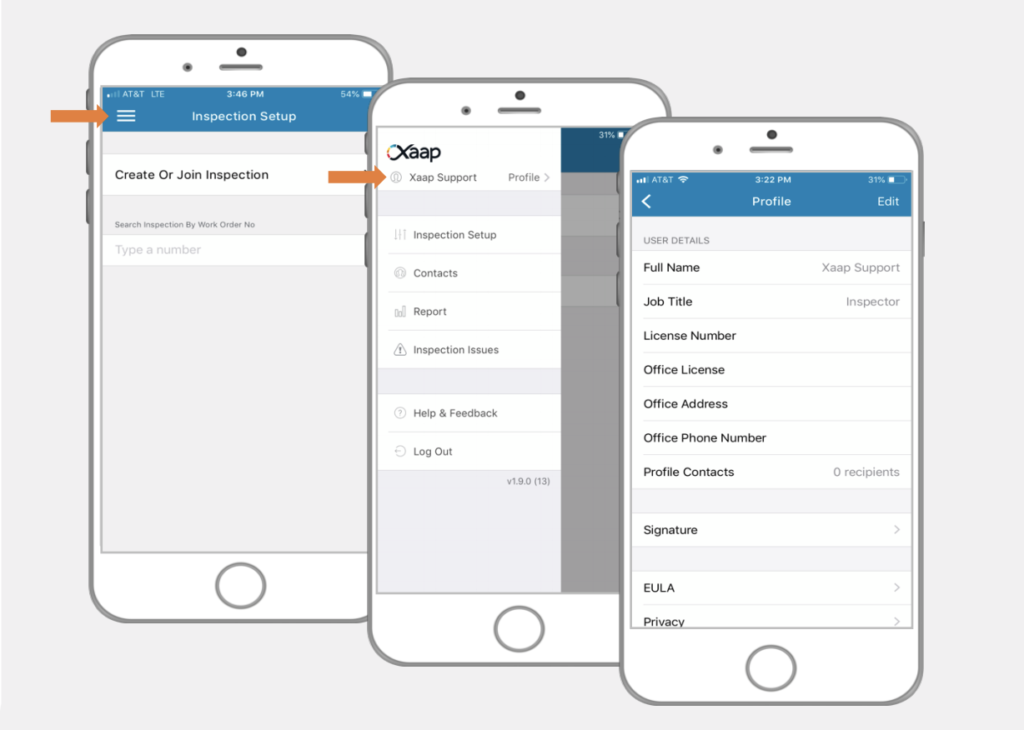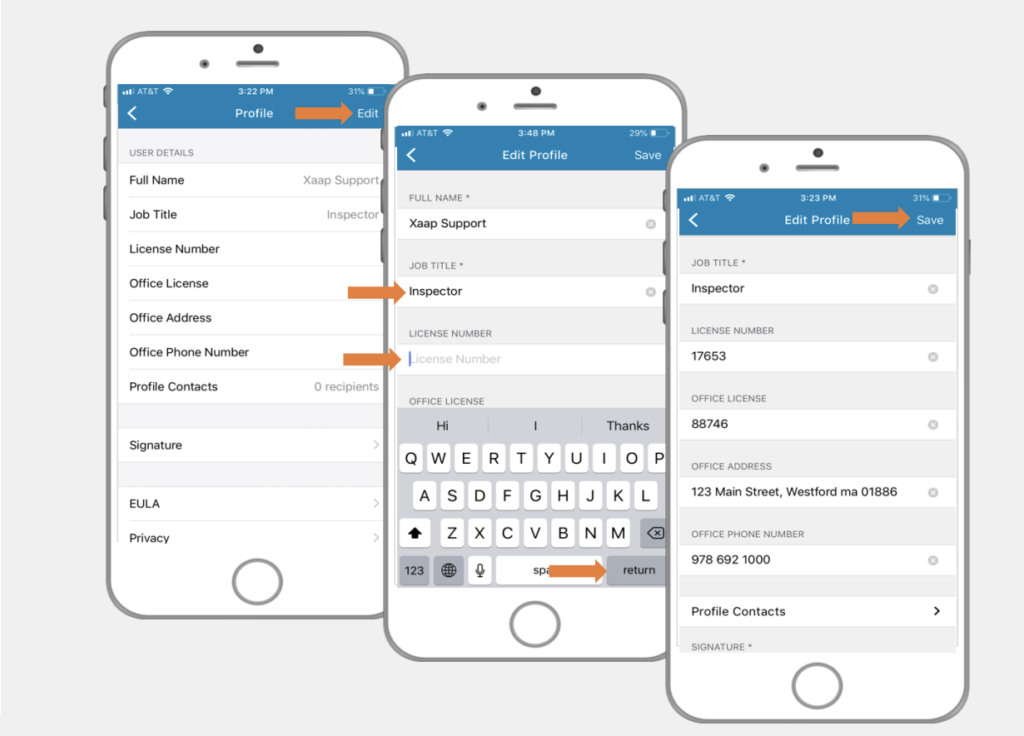Watch the video below or skip to the step by step instructions.
Modify Your User Profile
To modify your user profile, open the Xaap mobile application and click the menu icon in the top left corner. Click on ‘Profile’ to access your profile information.
In your Profile, click ‘Edit’ in the top right corner of the screen. Click on the fields you want to add to your profile or to edit existing information. You can add a license number, office license, office address, and/or office phone number. If you want to clear the data in the field, click the ‘X’ icon next to the value. When you’re done, click ‘Save’.