The Xaap Inspection Tool Suite
The Xaap inspection tool suite is composed of two primary parts:

|
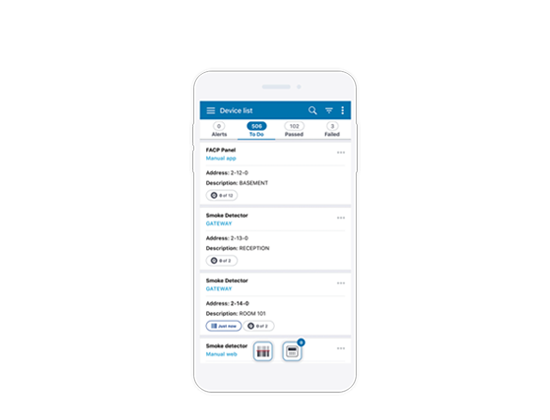
|
By using the gateway, the suite enables inspectors to pull inventory from a Fire Alarm Control Panel (FACP), test addressable devices on the panel, and send commands back to the panel. The inventory and results of the inspection are all saved to the Xaap cloud service. They are accessible through the mobile application and can be used to generate reports.
Supported Panels
The gateway is compatible with the following FACP panel models:
- 4100ES
- 4010ES
- 4007ES
It does not support the 4006 or 4004ER.
What’s next?
- Connect the Gateway to a Fire Panel
- Connect the Gateway to the Xaap Cloud
- Perform an inspection using the Gateway
If you are new to our mobile application we have a great set of articles to help you get started.